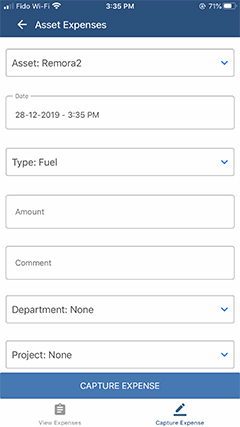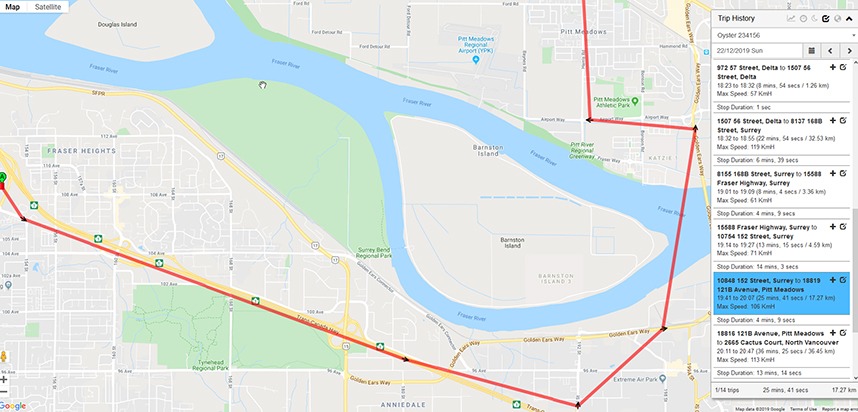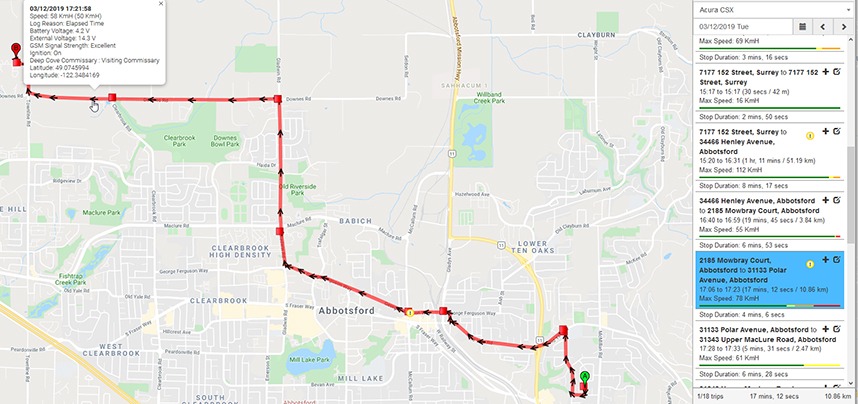Monitoring Software Subscriptions
Quickly locating an asset is now easier than ever with the telematics.guru App.
Log in on any Apple or Android device and use the live tracking facility with detailed vehicle information overlaid.
WestCoast GPS offers a range of subscription options to fit your tracking needs.
Click the tabs below to view more details or view/download the full Subscription Features Comparison Table.
Contact us for assistance in determining which plan is right for your needs.
Compatible Devices: Battery Powered
- Near Real Time Tracking- Assets are shown on map. VIEW MAP EXAMPLE
- Recovery Mode: You are able to place the device in “recovery mode” which starts the device tracking in near real time mode upon the next scheduled upload
- Full Reports
- Trip List
- Expense List Report
- Scheduled Maintenance (Vehicle logbook, etc.
- Alerts: Movement Alerts, Geo Fencing, etc.
- Asset History- historical tracking information
- Asset Location Sharing: this feature allows you to share the location of an asset so that it can be viewed without the guest having to log in.
Default Settings
- Out of Trip: 12 hour heartbeats. This is a GPS point and an upload every 12 hours.
- In Trip:
- Start trip threshold of 250m
- Upload on trip start.
- GPS points every 2 minutes
- Upload every 30 minutes.
- End a trip after 5 minutes of no movement.
- Upload on trip end.
Compatible Devices: External Powered
- Live Tracking- updates approximately every 45-60 seconds while in trip. Assets are shown on map. VIEW MAP EXAMPLE
- Allows for variety of input/output: immobilizer, distress button, driver id, etc.
- Full Reports
- Driver Behavior (speeding, harsh braking etc)
- Trip List
- Expense List Report
- Scheduled Maintenance
- Vehicle Log book, etc.
- Alerts: Movement Alerts, Geo Fencing, etc.
- Asset History- historical tracking information.
- Asset Location Sharing: this feature allows you to share the location of an asset so that it can be viewed without the guest having to log in.
Default Settings
- Out of Trip: Heartbeat every hour.
- In Trip – Devices detect the asset is in trip two ways:
- Start trip:
- Hardware Ignition Trips: Connect the white device ignition wire to an asset ignition power source. The asset detects a trip starting once power is detected from the asset ignition source.
- Emulated Ignition: Default threshold is 250m and/or 15km/h (speed threshold can be adjusted).
- Upload at trip start.
- Every 30-60 seconds while in trip.
- End a trip after 5 minutes of no movement.
- Upload on trip end ignition off/5 minutes of no movement.
- Start trip:
* Speed monitoring is available as an option for Advanced Tracking.
Available for IOS and Android devices.
Log in on any Apple or Android device and use the live tracking facility with detailed vehicle information overlaid.
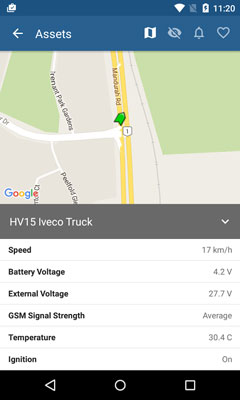
Easily select an asset from the list.
The Telematics.guru App makes it simpler than ever to see where all of your assets are located or travelling in a single glance. Click on an asset to see the live view screen for an individual asset.
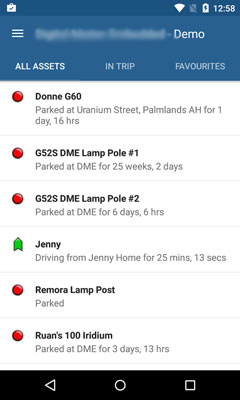
Live tracking with the power of Google maps.
Easily switch to satellite view to get a better understanding of where your assets are. Watch your assets travel in real time on satellite imagery.

Movement Alert … Simple to set.
Want to know when your vehicle or asset moves? Easily set a movement alert from the App and receive notifications if any movement is detected.
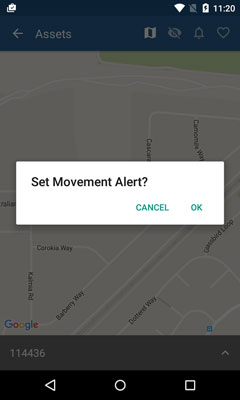
Recover a lost, stolen or misplaced asset.
Easily activate Recovery Mode from the App on trackers that are configured to only deliver daily updates for assets that have gone missing! The tracker will begin live tracking within the App to facilitate asset recovery.
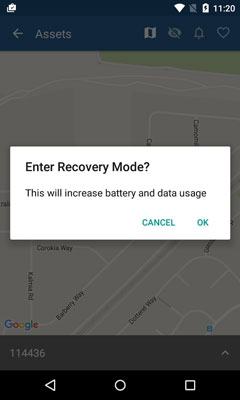
Access your account anytime with secure login.
Use the telematics.guru App on any device and log in with the confidence that your data is fully secure. In addition you can switch between all the organsiations that you have access to.
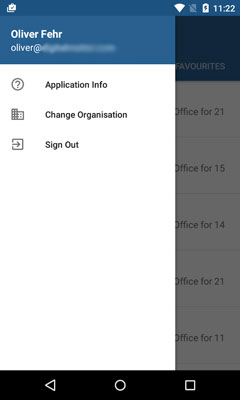
Expense Capture
“Asset Expense Tracking” allows users to:
- Add expenses linked to an asset, with references to drivers, projects and departments.
- View captured expenses online.
- Report on captured expenses.